A fast-growing cloud infrastructure company relied on Salesforce and HubSpot to manage their inbound and outbound lead generation. But as partner and outbound research lists grew, their RevOps team found themselves spending days manually sorting, enriching, and importing new leads into Salesforce — a time-consuming process that often caused delays and data errors.
To keep up with demand, the company needed a smarter, automated way to handle lead imports and assignments without disrupting existing Salesforce flows or overwhelming the team.
The Challenge
The client uses Salesforce as the main database for all pre- and post-sales activity.
HubSpot handles marketing: campaigns, web forms, inbound automation, live chat, website.
Both systems are synced, mirroring Accounts and Contacts.
![]()
But there was one messy, manual gap:
Every few weeks, the client received fresh lead lists from partners and outbound research teams — usually as Excel files.
Those lists had to be cleaned, categorized, enriched, and distributed to the sales team.
The process generally took days.
Here’s what the old workflow looked like:
-
Sort leads manually into categories and assignments.
-
Enrich them using a third-party tool.
-
Upload everything into Salesforce in bulk.
Each step depended on the previous one — and each step carried risk.
The team had to juggle multiple assignment rules (by product, company size, industry, inbound vs. outbound).
Imports sometimes broke Salesforce flows. And every manual touchpoint added delay and potential errors.
Even small lists could take several days to process and distribute.
Root Cause
When we reviewed the process, a few themes popped out right away:
-
Too manual: Excel and mass uploads left too much room for human error.
-
Too fragile: Imports could interfere with Salesforce automations.
-
Too slow: Data enrichment added even more lag.
-
Too complex: Dozens of assignment variables meant no one could move quickly.
This wasn’t a tools problem - it was a process problem.
Fixing the Bottlenecks
Our RevOps team mapped the workflow and found three main blockers:
-
Cumbersome import tools
-
Risk of breaking Salesforce flows
-
Slow enrichment and assignment process
The fix started with a mindset shift:
Instead of forcing everything through Salesforce first, we brought HubSpot to the center of the process.
Here’s why that worked:
-
HubSpot’s import tool is flexible, user-friendly, and automatically creates static segments of imported records.
→ This meant the team could manage and adjust records gradually — no more risky “all-at-once” uploads. -
HubSpot syncs updates to Salesforce one by one, not in bulk.
→ That gave Salesforce flows time to process each update safely — no need to disable automations. -
HubSpot’s segmentation filters let us mirror all the assignment logic directly inside HubSpot.
→ We built baseline segments covering all factors (product, size, industry, etc.), making the logic repeatable and consistent.
Then came the enrichment bottleneck.
After a cost–benefit review, the team decided to enrich all leads automatically rather than selectively — the difference in cost and time was minimal, and the payoff was cleaner data.
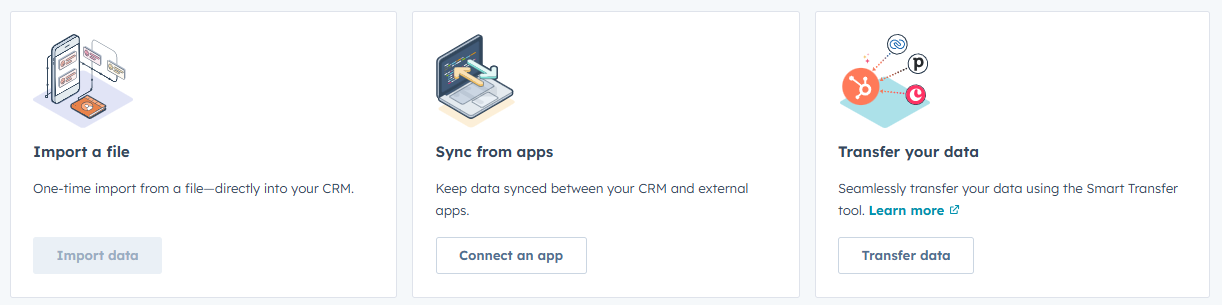
The New Process
By re-thinking the order of operations, we flipped the process from:
Categorize → Assign → Enrich → Import
to
Enrich → Import → Categorize / Assign
Here’s how it runs now:
-
Enrich — All accounts and contacts are enriched via the third-party tool.
-
Import — Enriched data is imported into HubSpot as two separate segments (Accounts and Contacts) using the “create & update” option.
-
Categorize & Assign —
-
Four “exclusion” segments identify records that don’t fit assignment criteria.
-
Two “assignment” segments (for Accounts and Contacts) filter out those exclusions and distribute the rest using HubSpot’s “assign” tool.
-
Everything is supported by import templates and a step-by-step guide — so anyone on the RevOps team can follow the process without fear of breaking something.
The Results
🚀 Lead list distribution time:
Cut from several days to 2–4 hours, depending on data quality.
✅ Error risk:
Dramatically reduced thanks to automation, one-by-one syncs, and standardized templates.
💡 Team experience:
No more broken flows, no more late lead assignments, no more “where’s that list?” Slack messages.
The Takeaway
Technology is only as good as the process behind it.
By re-thinking the workflow, documenting every step, and using the right tool for the right stage, this client turned a painful manual task into a streamlined, reliable system.
Interested in learning more about how RevOps can save your teams time and effort through building more effective processes? Let's talk.

.png)

Comments